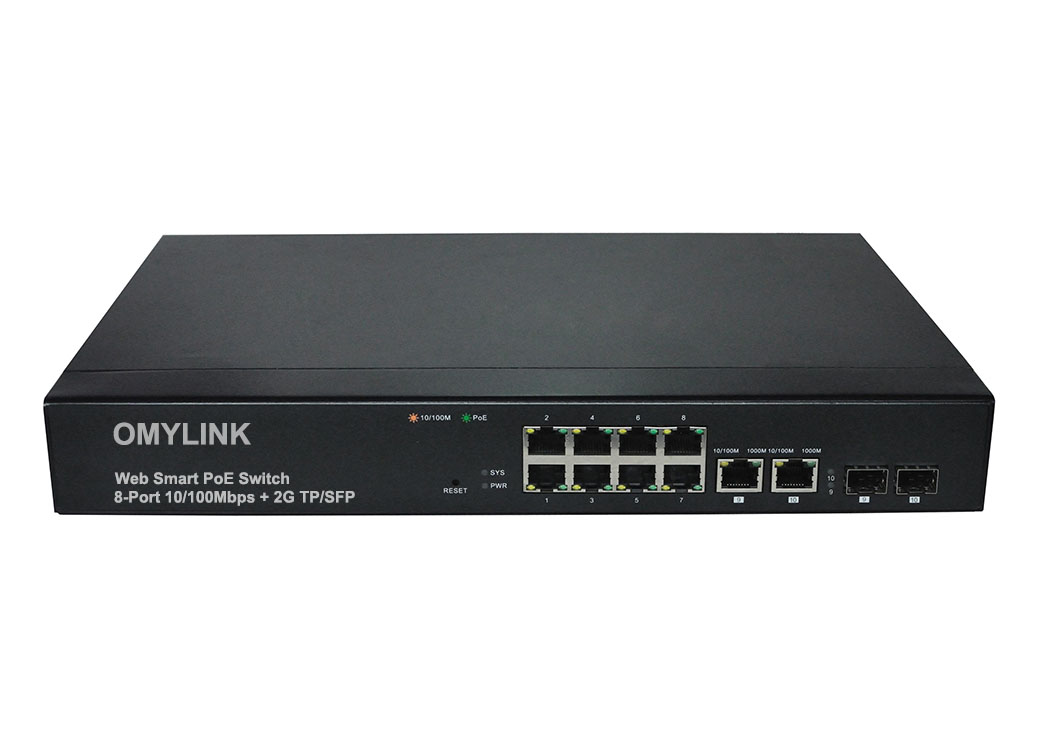|
Standard |
IEEE802.3, IEEE802.3u, IEEE802.3az, IEEE802.3x, IEEE802.3af, IEEE802.3at |
|
Network Media(Cable) |
10BASE-T: UTP category 3,4,5 cable (≤100m) 100BASE-TX: UTP category 5,5e cable (≤100m) |
|
LED |
Power (Green) Max(Orange) PoE (Orange) LINK/ACT(Green) |
|
MAC Address Table |
2K, Auto-learning, Auto-aging |
|
Transfer mode |
Store-and-Forward |
|
Switching Capacity |
1.6G |
|
Dimensions (L*W*H) |
280*179*44.5mm |
|
Fan |
Fanless |
|
Power Input |
AC: 100~240V, 50/60Hz |
|
Power Output |
DC: 55V/2.3A, 55V/2.8A, 55V/3.6A(Optional) |
|
Certification |
CE,FCC ClassB |
|
PoE(Power Over Ethernet) |
|
|
PoE port |
Port1~8 |
|
PoE Power on RJ45 |
Mode A 1/2(+),3/6(-) |
|
PoE Power Output |
Voltage: 55V DC Power: 32W(Max) |
|
PoE Power Budget |
110W/140W/180W (According to the power ) |
|
Environmental |
|
|
Operating Temperature |
0°C ~40 °C(32 °F~104°F) |
|
Storage Temperature |
-40 °C ~70 °C(-40 °F~158°F) |
|
Operating Humidity |
10% ~ 90% non-condensing |
|
Storage Humidity |
5% ~ 90% non-condensing |
Description
OMY-ES308P 8-port 10/100Mbps PoE switch with 8 port PoE. The PoE ports can automatically detect and supply power to IEEE802.3af/at compliant Powered Devices (PD). The electrical power and data transmission on the same cable can expand your network to the places where no power lines or outlets, where you can install devices such as APs, IP cameras, or IP phones etc.
OMY-ES308P provides a simple, cost- effective and non-blocking wire-speed performance with 11-inch metal shape for desktop deployment in compact housing, office or department network application.Features
Interface information
- 8* 10/100Mbps RJ45 Ports
- 8 PSE Ports
PoE(Power over Ethernet)
- Complies with IEEE802.3af/at Power over Ethernet
- Supports PoE Power up to 32W for each PoE port
- Auto detect power device
- PoE Overload Alarm LED
- Remote power and Data feeding up to100m
Switch
- Flow Control for Full Duplex operation and back pressure for Half Duplex Operation
- 2K MAC address, automatic address learning and address aging
- Support Energy-Efficient Ethernet (EEE) function (IEEE802.3az)
- Built-in power supply can be chosen by the customer
PoE Features
OMY-ES308P can provide up to 32 Watts of power to attached devices, such as VoIP phones, wireless access points, surveillance cameras etc, all over existing cat. 5cables. The switch eliminates the need for individual power sources for devices in the network, saving on costs for power cables and avoiding power outlet availability issues.
PoE Power Usage Display
OMY-ES308P helps users to monitor current status of PoE power usage easily and efficiently by its intelligent PoE Management feature of LED indication, there are two orange LEDs named “max” located on left side of the front panel. When Port(1-4) or (5-8) output is >= 80%, the LED will be lighted up, when Port(1-4) or (5-8) output is> = 100%; the LED will blink to notify customers for better PoE allocation. If PoE Power consumption over 100%, the system will cut off the power of the lowest-priority port. Priority 1(port 1 > port 2 >port 3 > port 4), Priority 2(port 5 > port 6 >port 7 > port 8).